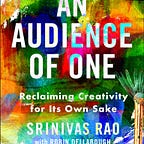The Google Doctrine: Three Secrets to Boosting Your Productivity
In my recent interview with Laura Mae Martin, Google’s executive productivity advisor and author of the new book Uptime: A Practical Guide to Personal Productivity and Well-being, we delved into the strategies that have propelled Google to the forefront of innovation and efficiency. Laura shared three key secrets from Google’s playbook that can help you supercharge your own productivity.
1. Utilize the List Funnel for Effective Prioritization
A critical aspect of Google’s productivity strategy is effective prioritization, which can be achieved through the use of a structured tool known as the ‘List Funnel’. This tool is designed to help you identify, organize, and focus on your most essential tasks, much like a chef meticulously selects the prime ingredients for their signature dish.
By applying this method, you can concentrate your energy and resources on your top priorities, while eliminating distractions and low-value activities. This approach allows you to make substantial progress in both your personal and professional life.
Think of yourself as a chef preparing a gourmet meal. You wouldn’t indiscriminately use every ingredient available in the kitchen. Instead, you would carefully select those that will enhance your dish. Similarly, in your daily tasks and projects, be discerning and intentional about what you choose to focus on.
The List Funnel
The List Funnel consists of four key components, each serving a unique purpose in the task management process:
- Capture List: This is a space where you record all your tasks and ideas as they come to mind. It serves as a repository for everything you need to do, ensuring nothing gets overlooked or forgotten.
- Main List: This serves as your task dashboard, where you organize the items from your capture list. Here, you can add deadlines and prioritize tasks, providing you with an overview of what needs to be accomplished.
- Weekly List: At the beginning of each week, you review your main list and your schedule, determining what can realistically be achieved that week. This list aids in planning your week and managing your time effectively.
- Daily List: Each day, you outline what you aim to accomplish, based on your weekly list. Think of this as a commitment to yourself, detailing how you plan to allocate your time.
Implementing the List Funnel
Superlist, a productivity tool designed to help you organize tasks. The Superlist is composed of several lists:
- Capture List: This is where you record spontaneous tasks or ideas as they come to you. It’s a great tool for ensuring that no task or idea is forgotten.
- Main List: This serves as a comprehensive overview of all your tasks. It’s your go-to list for seeing everything you have on your plate.
- Weekly Lists: These allow you to plan ahead on a week-by-week basis. By deciding in advance what tasks you want to tackle each week, you can ensure a balanced and manageable workload.
- Today View: Superlist’s ‘Today View’ feature eliminates the need for a separate daily list. It automatically populates with tasks due for the day, providing a focused view of what you aim to accomplish.
The List Funnel has truly revolutionized my approach to productivity. By aligning my daily tasks with my overarching goals, it provides a clear, tangible roadmap for each day. This method ensures that every task I undertake contributes to my larger objectives, reducing wasted time and efforts. Furthermore, it provides a sense of accomplishment as I can visibly track my progress towards my goals. This has been a significant game-changer in enhancing my efficiency and effectiveness in both my professional and personal life.
2. Treat Your Email Like Laundry
A transformative technique from Google’s productivity toolkit is the concept of treating your email like laundry. This analogy draws from the familiar task of sorting, washing, and folding clothes, likening it to the process of managing an email inbox. Just like a laundry basket can overflow without proper organization, so too can our email inboxes become cluttered and unmanageable without an effective system.
Laura recommends emulating a laundry-sorting approach to email management. This involves categorizing your emails based on their importance and required action, making it easier to handle them in an organized manner. By setting aside specific times throughout the day to process your emails, you can address urgent matters promptly and archive or delete non-critical emails.
Here are the suggested categories for sorting your emails, similar to sorting laundry:
- Respond: For emails that require an immediate reply.
- Read: For emails that require reading but don’t need an immediate response.
- Revisit: For emails that need more time or information before you can respond.
- Relax: For emails that no longer require your attention and can be archived or deleted.
By treating your email like laundry and implementing this structured system, you can keep your inbox organized and ensure that important messages don’t get overlooked.
Implementing: Sort Email Like Laundry
Superhuman is a powerful tool that can significantly boost personal productivity and wellbeing, particularly when it comes to managing and sorting emails. It employs a unique approach, likened to treating emails like laundry. This involves grouping similar tasks together and handling them in batches, much like sorting laundry into different categories before washing.
To implement this, you would set up specific folders in your email client, similar to the Uptime concepts. These could include:
- Respond: For emails that require your immediate response.
- Read: For emails that you need to read but don’t require an immediate response.
- Revisit: For emails that you can’t respond to right away because you’re waiting on additional information or need more time to consider.
- Relax: For emails that you’ve finished dealing with, ready to be archived or deleted.
This method not only simplifies the task of managing a large volume of emails but also reduces the time spent on it, thereby increasing productivity and improving overall wellbeing. Thanks to this method I’ve reduced the amount of time I spend on email to 15 minutes a day.
3. Keyboard Shortcuts
In her book “Uptime”, Laura highlights the importance of mastering keyboard shortcuts as a significant productivity booster. These shortcuts, which enable you to execute common actions without needing to use your mouse, are often overlooked but are incredibly valuable in the realm of productivity. Keyboard shortcuts are essentially a quick and efficient way to navigate and interact with your devices. They can drastically cut down the time spent on routine tasks, thereby increasing your overall efficiency.
- Ctrl+C and Ctrl+V: These are universal shortcuts for copying and pasting respectively. Instead of using your mouse to right-click, select copy, and then right-click again to paste, you can do it in two quick keystrokes.
- Alt+Tab: This keyboard shortcut allows you to quickly switch between open applications on your computer. It’s a great way to navigate if you’re working with multiple windows or programs.
- Ctrl+S: This shortcut is for saving your work. It’s a good habit to get into the practice of frequently saving your work to avoid losing any progress.
- Ctrl+Z: This command allows you to undo your last action. It’s incredibly useful if you’ve made a mistake or want to quickly revert to a previous state.
Implementing and Customizing Keyboard Shortcuts
My preferred tool of choice for this is Raycast because it does a lot more than keyboard shortcuts. Raycast is a versatile tool that integrates with many of your daily applications, streamlining your workflow. Its features go far beyond keyboard shortcuts, enhancing efficiency and productivity in your everyday tasks.
- Quick Search and Navigation: Raycast allows you to swiftly search and navigate your files, applications, and bookmarks, providing easy access to your most-used resources.
- Integration with Common Tools: It integrates with prevalent tools like GitHub, Jira, and Asana, facilitating seamless project and task management.
- Script Commands for Automation: Raycast’s script commands enable automation of frequent tasks, such as generating daily reports or sending recurring emails, saving significant time and effort.
- Clipboard History Feature: The Clipboard History feature provides access to past clipboard items, simplifying the reusage of previous copy-pastes, especially in repetitive tasks.
- Snippet Feature: Lastly, the Snippet feature allows creation and management of frequently used text snippets, enabling quick insertion wherever needed.his not only saves time but also ensures consistency across your work. You can use this feature for a multitude of tasks, including utilizing URL’s and AI prompts. Here are a few examples from my own workflow:
- “DATE” — This command instantly displays the current date.”RVC” — This is an AI prompt that I use when I need to revise a piece of text for clarity.”VIDEOBLOG” — This command enables me to convert a video transcript into a blog post.
- “DATE” — This command instantly displays the current date.
- “RVC” — This is an AI prompt that I use when I need to revise a piece of text for clarity.
- “VIDEOBLOG” — This command enables me to convert a video transcript into a blog post.
In essence, Raycast allows you to automate any task or command that you frequently type, reducing it to just two keystrokes.
Putting It All Together
Incorporating these three secrets from Google’s productivity playbook can have a transformative effect on your life.
- The List Funnel: Prioritizing ruthlessly like a chef ensures that you focus on the tasks that matter most.
- Sort Email Like Laundry: Treating your email like laundry helps you manage your inbox effectively and prevents important messages from slipping through the cracks.
- Keyboard Shortcuts: Mastering keyboard shortcuts like a pro allows you to navigate and interact with your devices swiftly and efficiently.
As Laura emphasized, “It’s not about working harder, it’s about working smarter.” By adopting these productivity strategies, you can unlock new levels of efficiency, achieve your goals faster, and create the life you envision for yourself. So, take a page from Google’s playbook and start implementing these secrets today. Your future self will thank you.
Listen to the Full Interview for More Productivity Insights
Dive deeper into these insights and explore more of Laura’s wisdom by listening to the full interview on the Unmistakable Creative. It’s a conversation filled with invaluable advice, practical strategies, and inspiring stories that will undoubtedly fuel your journey towards increased productivity and well-being. Don’t miss out on this opportunity to learn from Google’s executive productivity advisor herself. Ignite your potential and tune into the interview now!