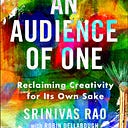15 Productivity Tips for Working At Home
For freelancers, entrepreneurs, and creative professionals, working from home is nothing new. Social distancing and uninterrupted creation time are part of their daily routines. Their ability to thrive depends on productivity tips for working at home.
If you can’t fit everything you want to do within 40 hours per week, you need to get better at picking what to do….. Most of what we think we have to do, we don’t have to do at all. It’s a choice and often it’s a poor one. — Jason Fried, It Doesn’t Have to Be Crazy at Work
The eight-hour workday doesn’t make sense. Despite its inefficiency, it’s persisted in the workplace for decades. Even when they’re working from home, people work as though they’re in their office. They replicate the same inefficiency:
- Sitting in front of the computer from 9 am-5 pm
- Leaving their inboxes open all-day
- Responding to emails the moment they receive them
This conditioning is hard to break. After leaving the corporate world, it took me years to realize that I no longer had to work this way. I still have a tendency not shut my laptop down until 5pm. But, I also:
- Stop and play video games in the middle of the day
- Have conversations with my roommate
- Go for walks
“What’s hiding inside each of our organizations is a set of assumptions that we rarely notice or reconsider. We’ve inherited them from those who came before us. These assumptions and practices they inspire are kind of like an operating system (OS), running silently in the background, the foundation upon which everything else is built” writes Aaron Dignan in his book, Brave New Work.
Social distancing gives organizations a long-overdue opportunity to rewrite their organizational operating systems. We have to begin by teaching workers how to be productive when working from home.
Effective Productivity Tips for Working at Home
As an author and podcast host, I’ve been working from home for over a decade. Social distancing is a necessary part of my daily routine. Some of these tips formed a significant part of my recent book, An Audience of One: Reclaiming Creativity for Its Own Sake.
Maintain a Morning Routine
Having a ritual is one of the most effective productivity tips for working at home. Without a ritual, a day working from home can turn into a minefield of disaster and distraction.
Artists have maintained daily rituals for hundreds, if not thousands, of years. Due the uncertain nature of creative work, rituals provide a way for artists to manage their days without losing their minds. Rituals help us to reduce decision fatigue, preserve cognitive bandwidth, and become more efficient and effective.
1. Get Ready Fork Work
My dad joked that “the best thing about this quarantine is that I can wake up, shower, and put my pajamas back on.” While I wouldn’t blame him for doing that, it’s one of the worst productivity tips for working at home.
All behavior is a direct byproduct of our environment. That includes the clothes you wear. I used to read, write and drink coffee in my pajamas. But I wanted to see what would happen if changed into jeans. Not surprisingly, my productivity went up.
2. Have a Designated Workspace or Home Office
“Space is a key factor in each of our habitats, because it clearly communicates what you should and shouldn’t be doing” — Tina Seelig
Every physical space in our lives has associated behaviors. You’re probably not sleeping in your bathroom or taking a dump in your living room. And your family members will probably not tolerate this for too long if you are.
Designate a space where you’ll do your work. Design an environment that is conducive to the behavior you want. James Clear refers to this as behavioral architecture. If you do this for enough days in a row, eventually, you’ll form a link between your behavior and the environment. It won’t be something you have to think about.
3. Start at the Same Time
Starting your work at the same time is a way to give your workday structure and accountability when nobody else is providing them. Much like space at which you do you work, you’ll link the time you start with specific behavior. When I sit down at my table at 5:30 am, I know exactly what I will do.
4. Do the Same Thing
My daily ritual is so predictable that it feels like Groundhog day. The first 4 things I do every morning are:
- Make a list of tasks in my notebook
- 15 minutes of meditation with Emily Fletcher’s Z Technique
- Read 100 pages
- Write 1000 words
A good litmus test is whether or not a robot replica of you could do the same thing. Make it repeatable, predictable and sustainable.
5. Consider Starting the Day Without Devices or The internet.
For someone with a short attention span, starting the day on the internet or with devices is a disaster in the making. It’s the time of day when my attention span is at its best.
According to Jim Qwik, when you wake up in the morning, your brain is in a highly suggestive state. If you scroll through your news feed, check your email and visit a bunch of websites, you’re training your brain to be distracted. This is why I read physical books, write by hand and use an analog productivity system.
6. Learn to Manage Email More Efficiently
Nobody ever changed the world by checking email. Yet, it takes up so much of our time and attention. But it doesn’t need to be that way. Follow these three productivity tips while working at home and you’ll kill email anxiety and get real work done.
- Don’t use your email client to compose. If you need to send emails to someone, write it in some software other than your email client. You’ll spend less time in your inbox this way.
- Impose a time constraint for emails. With a tool like RescueTime, you can set a goal for how long you want to spend on email each day.
- Create an autoresponder. Don’t respond to every email. Give people instructions on how you want them to communicate with you.
When you’re checking and responding to email, you’re not creating anything.
7. Have More Productive Meetings
Meetings are usually inefficient, ineffective and a waste of time. Replicating them in a virtual setting will just increase the same inefficiency. The key to a productive meeting is planning in advance.
Range is the most effective tool I’ve used for meetings because it lets you:
- Create a meeting
- Determine topics
- Review Topics
- Assign action items based on those topics
Block Digital Distractions
Digital distractions derail and decrease your productivity. Everything takes longer than it should when we are distracted.
8. Download a Distraction Blocker
With a tool like Rescuetime, you can block distracting apps and websites for a set number of minutes. For example, while I’m writing, I block email, most websites and slack for 90 minutes. Even if I give in to the impulse to check email or visit a distracting website, I’m greeted with the following screen:
9. Use Noise Cancelling Headphones
If you’re working from home, there will be distracting noises (kids shouting, televisions blaring, doorbells ringing, etc). A good pair of noise-canceling headphones is one of the most important investments you can make in your productivity.
What you listen to is a matter of preference. Because I’m writing or reading most of the time, l listen to electronic music. If you’re processing verbal information, I recommend avoiding music with lyrics.
BrainFM is an app that’s scientifically proven to help you focus in 15 minutes or less. If you’re skeptical, you can try it free for 5 sessions. When I turned it on for my 6th session and it prompted me to upgrade, I didn’t think twice about it.
10. Leave Your Phone Out of the room or Turn it Off
“In 90 percent of your daily life, the presence of a cell phone doesn’t matter or makes things only slightly more convenient. They’re useful, but it’s hyperbolic to believe its ubiquitous presence is vital. “ — Cal Newport
Leaving your phone out of the room is one of the best ways to avoid picking it up for no reason. My phone is set on ‘do not disturb’ and it silences unknown callers. Do this for an hour a day.
Resist the Temptation to Multitask
Any distraction slows down or wastes our efforts: if we try to do several things at once, our central executive quickly loses track.- Stanislaus Dehane , How We Learn
Experts unanimously agree that we are terrible at multitasking. Yet, it isn’t uncommon for people to have their inboxes open. They shift back and forth between tasks. And they reply to every email they receive the moment it lands in their inbox.
11. Work in Full-Screen Mode
Working in full-screen mode eliminates any other visual stimuli competing for your attention. You won’t see the icons on your desktop or anything else.
12. Time-Boxing
Meetings are a perfect example of time-boxing that already takes place in the modern work environment. Take the same approach to your tasks. Since calendars are more effective than to-do lists, schedule a set time for your tasks and batch process them.
To effectively single-task, make the tools for any task other than you’re working on inaccessible.
13. Track How You Spend Your Time. Adjust Accordingly
You can’t manage your time if you don’t know how you spend it. There’s profound power in knowing how you spend your time. It will help you to work less and get more done.
Track how much time you’re spending on things like email, communication, social media etc. You can write it down. But, you’re less likely to lie to yourself when you let a tool like Rescuetime or Memory. AI shows you exactly where your time is going.
Most people find they’re pretending to work for more hours than they actually are.
Take Breaks and End Your Workday
The most difficult thing about working at home is actually not being more productive. It’s knowing when to stop and drawing a boundary between work and play. If your phone is always on and your laptop is always open, it will feel as if the workday never ends.
14. Use different devices for different functions
Unless you’re the leader of a country, having and checking emails on your phone, laptop, and iPad is inefficient and unnecessary. By assigning different functions to different devices, you create a boundary between the time during which you’re working and the time during which you’re not.
“Stop thinking about your environment as being filled with objects and start thinking of them as being filled with relationships. Think in terms of how you interact with the spaces around you.”James Clear.
15. Design a Shutdown Ritual
While there are plenty of books, articles, and resources about morning routines, there are very few about winding down.
First, check your email for anything that requires your attention. Then, make a list of what you’re going to do the next morning. By getting things out your head and down on paper, you’ll have less anxiety.
Use the BJ Fogg model and create a simple recipe. After I put on my pajamas, I will shut down my laptop and turn off my phone.
Working at home can be more efficient, productive, and lead to happier employees. As Jason Friend and David Heinemeier Hansson say, It Doesn’t Have to Be Crazy at Work.
In conclusion
Being effective while working from home is a skill just like any other. Mastering it requires dedication, some unconventional choices and careful environmental design. But once you figure it out, you can reap the benefits for years. Further, given the recent crisis caused by Covid-19, this skill is becoming more relevant than ever. If you’d like to learn more, join my Distraction Mastery class at Unmistakable Prime on Mighty Networks. For the price of one average Chipotle lunch, you’ll be able to join this course with a group of amazing creative people and get access to more courses, live events and material we don’t share anywhere else. Click here to learn more.
Are you struggling with managing your time and attention?
I’ve put together a list of interviews with productivity experts who can teach you how to master your focus. Just click here.